页面的各个功能讲解
在娜娜奇中,页面的许多功能是由配置对象与钩子提供。
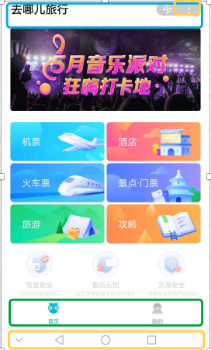
从上到下,划分成几个功能区,标题栏(titleBar), 右上角按钮(会弹出菜单,里面包含转发,创建快捷方式到桌面,关于等功能),内容区(这是由页面组件的JSX渲染出来的),切换栏(tabBar, 切换小程序、快应用的页面), 系统导航栏(手机系统级别,放虚拟HOME键, 返回按钮, 切换抽屉)
标题栏
class P extends React.Component{
static config = {
navigationBarBackgroundColor: "#a9ea00",
navigationBarTextStyle: "back",
navigationBarTitleText: "用户中心"
}
render(){
return <div>.....</div>
}
}
如果页面没有配置标题栏,那么它就会使用app.js中的标题栏。 如果想隐藏标题栏,可以在配置对象 navigationStyle:custom, 那么它就会自动消失。
在快应用要隐藏某一个页面的titleBar, 需要manifest.json中配置。但放心,娜娜奇已经帮你屏蔽掉。
"display": {
"backgroundColor": "#ffffff",
"fullScreen": false,
"menu": true, //右上角菜单
"titleBar": true, //app级别
"titleBarBackgroundColor": "#000000", //app级别
"titleBarTextColor": "#fffff", //app级别
"pages": {
"Hello": { //对应某一个页面的ID
"backgroundColor": "#eeeeee",
"fullScreen": true,
"titleBarBackgroundColor": "#0000ff", //page级别
"titleBarText": "Hello", //page级别
"orientation": "landscape" //page级别
// "titleBar": true/false
}
}
},
| 与标题栏相关的配置项 | 类型 | 默认值 | 说明 |
|---|---|---|---|
| navigationBarBackgroundColor | HexColor | #000000 | 导航栏背景颜色,如 #000000 |
| navigationBarTextStyle | string white 导航栏标题颜色,仅支持 black / white | ||
| navigationBarTitleText | string | 导航栏标题文字内容 | |
| navigationStyle | string | default | 显示标题用default,隐藏用custom,这时只保留右上角按钮 |
想动态设置页面的标题栏可以使用下面API
React.api.setNavigationBarTitle({title})React.api.setNavigationBarColor({frontColor, backgroundColor})
微信客户端 6.7.2 版本开始,navigationStyle: custom 对 <web-view> 组件无效
webview里面的相关操作
//仅支持微信小程序
document.addEventListener('WeixinJSBridgeReady', function onBridgeReady() {
// 通过下面这个API隐藏底部导航栏
WeixinJSBridge.call('hideToolbar');
});
document.addEventListener('WeixinJSBridgeReady', function onBridgeReady() {
// 通过下面这个API显示底部导航栏
WeixinJSBridge.call('showToolbar');
})
右上角按钮
在原生微信小程序中,只要onShareAppMessage定义就会出现右上角菜单。在娜娜奇中,右上角菜单则总是存在, 并且这个钩子也改名,简化为更好记的onShare, 如果页面没有定义onShare钩子, 它就会使用app.js的全局钩子onGlobalShare
class P extends React.Component{
static config = {
navigationBarBackgroundColor: "#a9ea00",
navigationBarTextStyle: "back",
navigationBarTitleText: "用户中心"
}
onShare(){
return {
title: '预订火车票 - 去哪儿旅行',
imageUrl: 'https://s.aaa.com/bbb/ccc.jpg',
path: `xx/yy`
}
}
render(){
return <div>.....</div>
}
}
如果想兼容快应用, 还需要在app.js添加一个onShowMenu钩子, 详见转发分享
想动态设置右上角按钮可以使用下面API
React.api.showShareMenu()快应用不支持React.api.hideShareMenu()快应用不支持
隐藏微信网页右上角按钮
document.addEventListener('WeixinJSBridgeReady', function onBridgeReady() {
// 通过下面这个API隐藏右上角按钮
WeixinJSBridge.call('hideOptionMenu');
});
document.addEventListener('WeixinJSBridgeReady', function onBridgeReady() {
// 通过下面这个API显示右上角按钮
WeixinJSBridge.call('showOptionMenu');
})
切换栏
这是一个非常复杂的功能,涉及众多配置项,但我们要求遵循微信的配置名。如果当前页面config没有tabBar配置对象, 那么我们就使用app.js中的tabBar配置对象。
//app.js
class Global extends React.Component {
static config = {
window: {
backgroundTextStyle: 'light',
navigationBarTitleText: 'mpreact',
navigationBarTextStyle: 'white'
},
tabBar: {
color: '#929292',
selectedColor: '#00bcd4',
borderStyle: 'black',
backgroundColor: '#ffffff',
list: [
{
pagePath: 'pages/index/index',
iconPath: '/assets/image/homepage_normal.png',
selectedIconPath: '/assets/image/homepage_select.png',
text: '首页'
},
{
pagePath: 'pages/demo/question/index/index',
iconPath: '/assets/image/question_normal.png',
selectedIconPath: '/assets/image/question_select.png',
text: '问答社区'
},
{
pagePath: 'pages/demo/userCenter/index',
iconPath: '/assets/image/uc_normal.png',
selectedIconPath: '/assets/image/uc_select.png',
text: '我的'
}
]
}
};
render(){
return null
}
// pages/page1/index.js 由于存在tabBar配置对象,但是list的长度为零,不会显示 tabBar
class P1 extends React.Component {
static config = {
tabBar: {
color: '#929292',
selectedColor: '#00bcd4',
borderStyle: 'black',
backgroundColor: '#ffffff',
list: []
}
}
render(){
return <div>page1</div>
}
}
// pages/page2/index.js 由于没有tabBar配置对象,这时此页面有tabBar,为app.js所定义的那样
class P2 extends React.Component {
static config = {
}
render(){
return <div>page2</div>
}
}
想动态设置tabBar可以使用下面API
- React.api.showTabBar() 快应用不支持
- React.api.hideTabBar() 快应用不支持
系统导航栏
它只与快应用页面的onBackPress钩子有关。
当用户点击返回实体按键、左上角返回菜单、调用返回API时触发该事件
如果事件响应方法最后返回true表示不返回,自己处理业务逻辑(完毕后开发者自行调用 API 返回);否则:不返回数据,或者返回其它数据:表示遵循系统逻辑:返回到上一页
class P2 extends React.Component {
static config = {
}
onBackPress(){
//让用户操作无效
return true
}
render(){
return <div>page2</div>
}
}